Human Centered Design of LCA Tools
Welcome to this resource page which provides guidance for using Human-Centered Design to create streamlined/lightweight LCA tools (aka “calculators”). This information was originally presented at the 2023 ACLCA conference.
What is Human-Centered Design?
Human-Centered Design is a creative problem-solving technique used across a variety of industries and contexts. It emphasizes deep understanding of user needs and iterative tool development. Its practitioners draw methods from psychology, anthropology, and engineering, as well as other fields. Anyone can learn to use the principles and techniques of Human-Centered Design, even without formal training.
For more introduction, see IDEO.org’s video, What is Human-Centered Design?. IDEO.org is a non-profit design studio which was incubated by the famous IDEO design firm, one of the original developers and popularizers of these methodologies.
Why Use Human-Centered Design for LCA Tools?
Lightweight LCA tools (also called “calculators”) are one way of making LCA results and insights accessible to a variety of audiences. Challenges often emerge when the tool designer (e.g., an LCA practitioner) has a substantially different background from the tool user (e.g., a plant manager): they may have very different ways of understanding the system being modeled. This is called a “mental model gap.” The mental model gap is often most apparent when the user is confused about the language or concepts in the tool, or the nature of the data. This gap can also emerge over time as the tool is handed to different users, or as the data changes.
If the user’s understanding of the modeled system isn’t reflected in the tool’s design, the mental model gap can reduce the tool’s efficacy by causing confusion, data entry errors, and other problems.
Using Human-Centered Design to create your LCA tool can help bridge this mental model gap and allow your tool to facilitate deeper engagement with the LCA results.
Human-Centered Design Process Basics
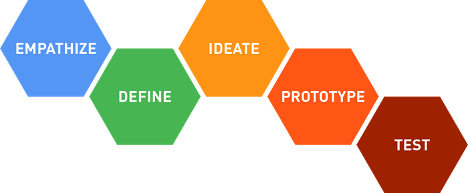
Figure 1: IDEO’s Design Thinking Process Steps
Image Source: https://uxdesign.cc/design-thinking-putting-people-first-8e5c6e61b692.
There are many ways to break up the steps of the Human-Centered Design process, but we like IDEO’s:
- Empathize: Getting to know your stakeholders, usually through interviews.
- Define: Identifying patterns, insights, constraints, and user needs.
- Ideate: Coming up with lots of ideas.
- Prototype: Developing and clearly representing some of these ideas into to prepare for testing.
- Test: Learn which ideas, or elements of ideas, work well for the stakeholders.
We highly recommend IDEO.org’s Design Kit Field Guide To Human-Centered Design. This free resource describes the mindsets (how to think as a human-centered designer) and methods (what specifically to do and facilitate for each step). It breaks the process down slightly differently than the diagram above does: Inspiration (equivalent to Empathize & Define), Ideation (equivalent to Ideate), and Implementation (equivalent to Prototype & Test). It’s worth looking through the recommended approaches to each step of the design process, picking one or more, and then thinking about how they might best be adapted to your specific context.
Finally, if you want more practice and training on Human-Centered Design generally, you might try the Introduction to Human-Centered Design free 7-week course, which receives support and content from the Ideo.org Design Kit team.
Tips for Applying Human-Centered Design to LCA Tools
Empathize
When starting this phase, think about the following questions. Some of these you may choose to ask to your stakeholders:
- Who are the stakeholders?
- E.g., people very familiar with the processes themselves, people who need to use the tool to make decisions, people who are building the LCA models, and people paying for the whole thing.
- What are their roles/backgrounds?
- What terms or concepts do they use to describe the system?
- What decisions would they like to make related to this LCA?
- What questions would they like the tool to answer for them?
- Where do they need to engage with the model or the results in ways that are difficult to achieve in a static medium such as a presentation slide or report?
- What parameters/elements do they want to tweak/play with?
- What data is available and will be available in the future?
Define
For this phase, work with a few stakeholders if you can, such as users of the tool and builders of the model. This is important because people familiar with the LCA data and model can help you define the right technical constraints, while those who will use the tool will help you define the right needs. If you can’t work with these stakeholders, work with a colleague or two even if they’re not involved in other parts of the project – it’s much more effective than synthesizing qualitative data alone.
Once you’ve defined the important patterns, needs, and insights, write concise statements and check your understanding with the stakeholders before you proceed.
If some of your need statements are framed as “How might we _____?”, they make good prompts for the ideation that comes next.
Ideate
Working with those who are responsible for the modeling is especially useful here, but if you can’t access stakeholders, bring in a colleague or two – even if you have to introduce them to the project.
Ideation is about having fun and getting beyond the obvious solutions to create multiple truly novel concepts. Keep going until you have several ideas that are genuinely exciting to the group.
Prototype & Test
Even if you are prototyping something which may eventually be digital, a pen-and-paper sketch is almost always the right way to go for your first set of prototypes.
When deciding how to build a prototype, ask yourself: “What is the quickest way to answer the ‘existential questions’ about this idea?” In other words, try to build really simple prototypes that help you test whether an idea could work as thoroughly as possible. Multiple quick rounds of these simple prototypes can often teach you more than building detailed prototypes up-front.
Remember to test multiple great ideas side-by-side and give your stakeholders a chance to share what they like and dislike about each.
General Tips
- Do all the steps, they’re worth it.
- Avoid making assumptions about the product until you’re testing prototypes. For example, keep an open mind about platform: Will it be a simple spreadsheet? A web app or a desktop app? Give yourself a chance to create ideas on all applicable platforms and decide based on user feedback at the end.
- If you and your stakeholders have ideas before reaching the ideation stage, that’s great! Write them down and set them aside, but don’t let them turn into assumptions.
- Take time to ask yourself and your stakeholders about the macro-level assumptions you might be making, such as:
- “Who should I be designing with/for?”
- “In what ways can I design with my stakeholders rather than just for them?”
- “What does ‘sustainability’ mean to the stakeholders?”
- Look at the general design resources shared above. Most people have a sense for how to do most of these steps – interviewing and ideating are often particularly familiar. However, the design community has worked hard to study best practices, which are worth looking at and adapting to your context.
- The whole thing is iterative. The more often you can get stakeholder feedback between steps, the better the result. It can sometimes be beneficial to return to earlier steps if you or your stakeholders feel that you missed something.
Further Questions?
Feel free to reach out to [email protected].